Creating engaging and visually appealing videos can be challenging, especially if you’re not a professional editor. But what if you could transform your raw footage into stunning masterpieces without expensive software or years of experience?
CapCut, a free AI-powered video editing tool, makes this possible. This user-friendly platform offers various features that simplify video editing, allowing anyone to create high-quality content regardless of skill level. Let’s explore how CapCut can help you transform your videos and unleash your creative potential.
Effortless Editing with AI-powered Tools
CapCut is a free video editing software with AI-powered tools that automate complex editing tasks, making the process efficient and enjoyable. These intelligent features analyze your footage and offer suggestions for improvement, such as stabilizing shaky shots, removing background noise, and enhancing the overall quality.
This means you can focus on the creative aspects of editing while CapCut handles the technicalities, ensuring your videos look professional without the hassle. The platform also offers a range of customizable templates, filters, and effects that cater to various video styles and preferences.
Whether creating a vlog, a social media post, or a professional presentation, CapCut provides the tools to achieve your vision. With its intuitive interface and AI-powered assistance, you can edit videos quickly and easily, even on your mobile device.
Use Cases for Video Background Removal
The ability to remove background from video or replace a video’s background opens up a world of possibilities for content creators. Here are just a few examples of how CapCut’s background removal tool can be used:
Product Showcases: Isolate products against a clean, uncluttered background to create professional-looking promotional videos or advertisements. This helps focus the viewer’s attention solely on the item being showcased.
Educational Videos: Transport yourself or your subject to any location, real or imagined. This is particularly useful for history lessons, travel vlogs, or creating fantastical settings for storytelling.
Social Media Content: Elevate your social media presence with eye-catching visuals. Replace boring backgrounds with vibrant imagery or patterns to make your posts stand out in a crowded feed.
You can remove distracting elements from your background or replace them with a company logo or relevant visuals to create a more polished and engaging presentation. While the background removal feature is impressive, CapCut also offers an AI caption generator to automatically add subtitles to your videos, making them more accessible and engaging.
How to Remove Video Background Using CapCut?
CapCut’s background removal tool employs advanced AI technology to identify and accurately separate the foreground subject from the background. This process, known as image segmentation, allows for precise background removal without affecting the main subject.
Step 1: Import Your Video
To begin, import the video you want to edit into CapCut. Ensure you’re signed in to your CapCut account, and the video is ready for editing. CapCut supports various video formats, so compatibility should not be an issue. Once you’ve imported your video, you can proceed to the next step.
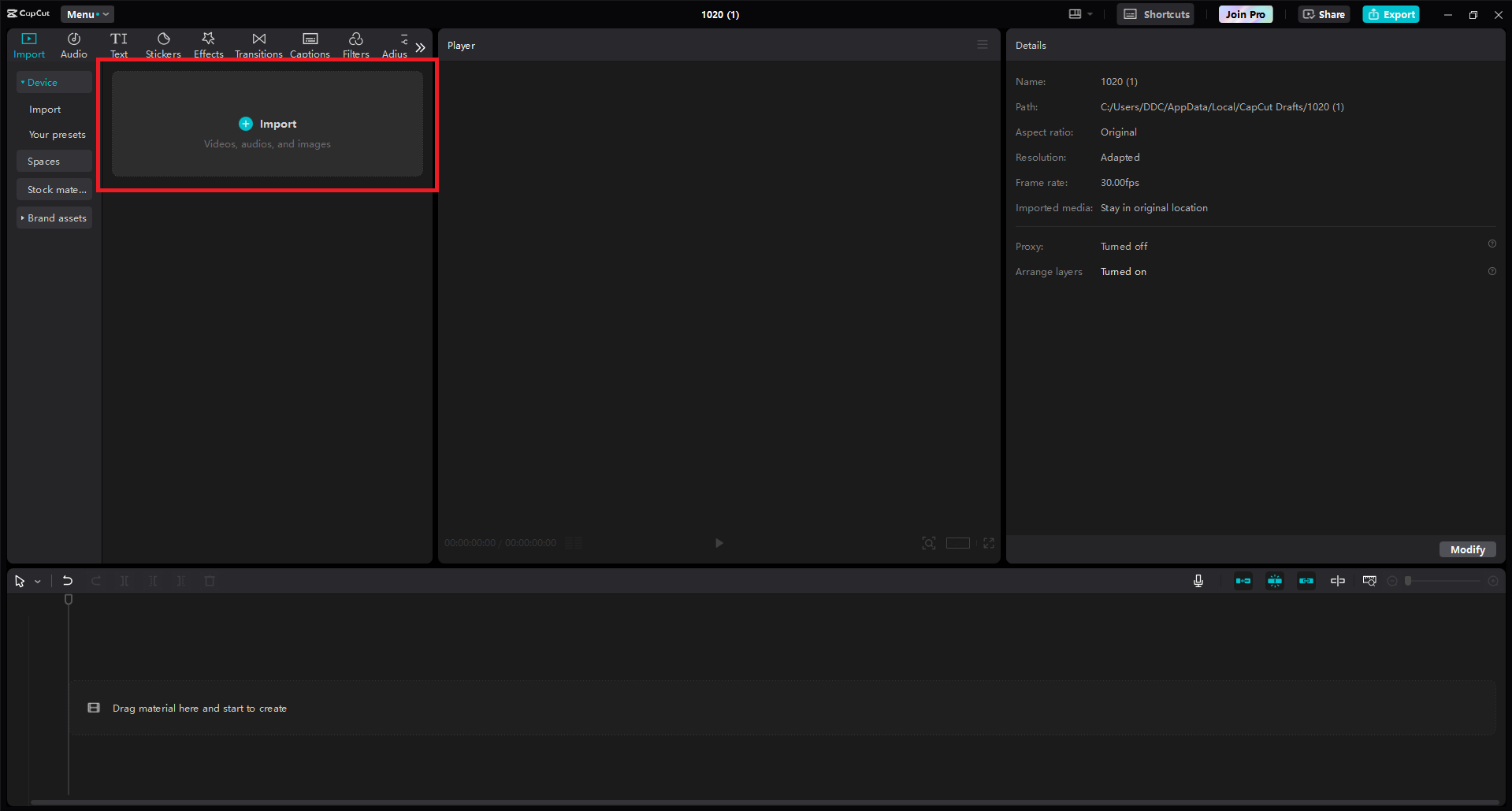
Step 2: Select Background Change
Navigate to the editing tools section and locate the Video Background Changer feature. Choose the option that best suits your needs: replace the background with an image, a video, or a solid color. CapCut offers various pictures and videos, or you can upload your own.
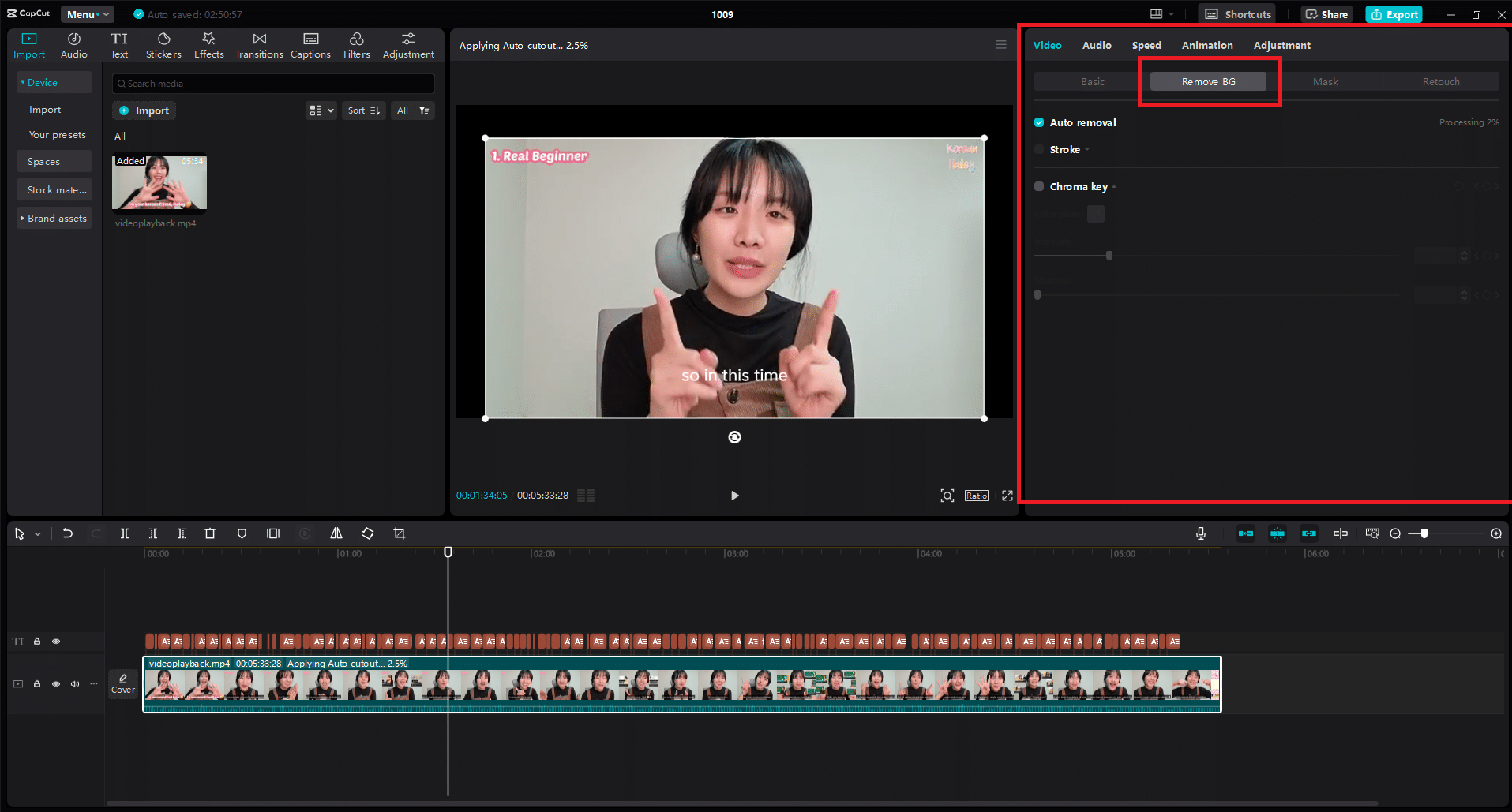
Step 3: Apply and Export
After making your choice, let CapCut work its magic. The tool will automatically remove and replace the original background with your selection. Fine-tune the settings and parameters to ensure a smooth transition between the original video and the new background. Preview the changes and export your edited video when satisfied.
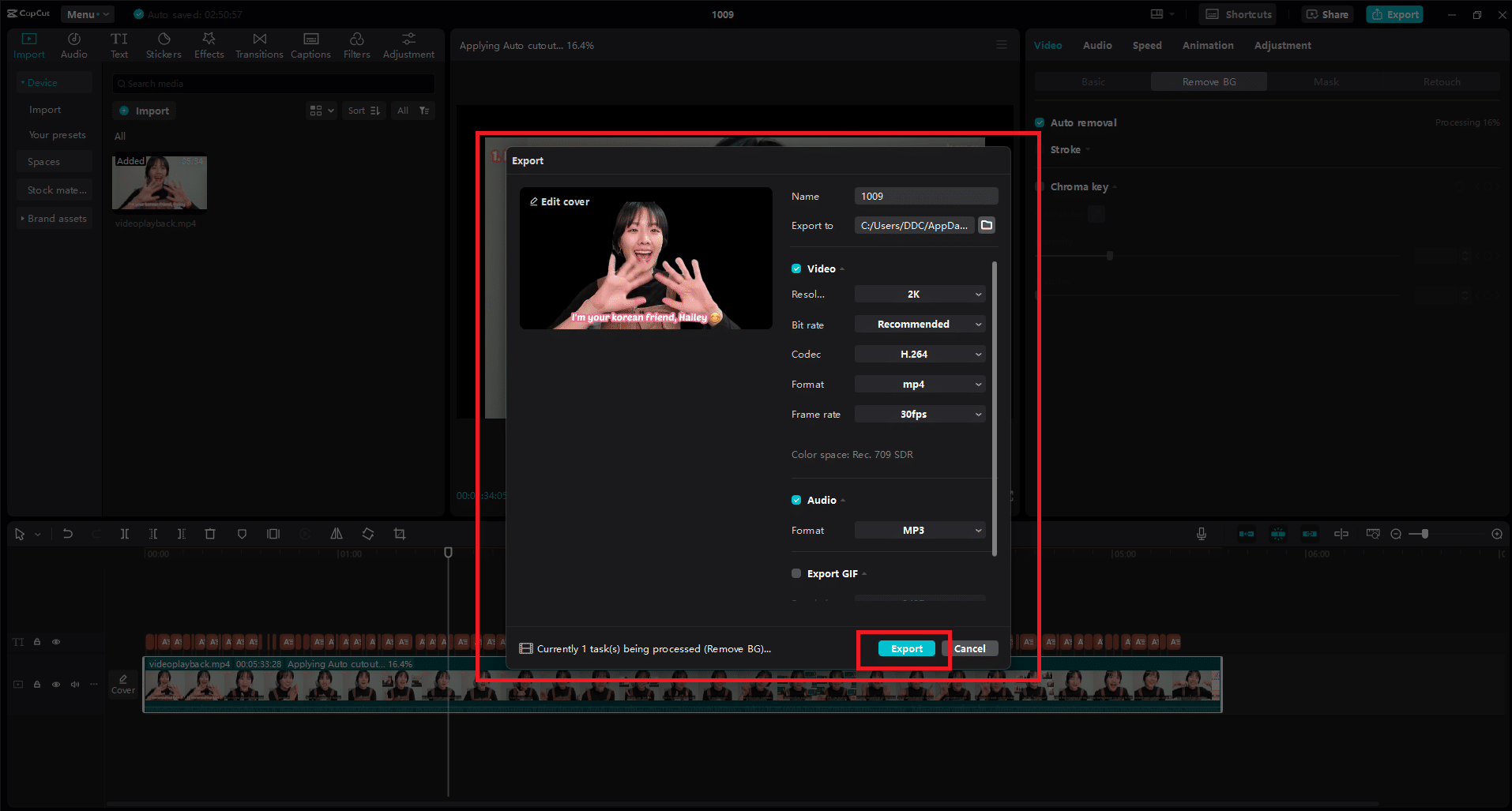
This feature opens up a world of creative possibilities, allowing you to seamlessly blend your subject into different environments or create unique visual effects.
Enhancing Visuals with AI-powered Features
CapCut’s AI-powered features go beyond basic editing, offering tools that enhance the visual appeal of your videos. The background removal tool, for instance, allows you to replace dull or distracting backgrounds with vibrant images or videos, adding depth and interest to your content. This feature is handy for creating product demos, tutorials, or social media posts that stand out.
Another impressive feature is the AI-powered color correction tool, which automatically adjusts the colors in your video to create a balanced and harmonious look. This ensures your videos are visually engaging and convey the desired mood or atmosphere. With CapCut, you can achieve a cinematic look without complex manual adjustments, making your videos look more professional and polished.
Boosting Engagement with AI-powered Effects
CapCut offers various AI-powered effects that can add a touch of magic to your videos and captivate your audience. The slow-motion effect, for example, allows you to highlight key moments and create dramatic tension, while the time-lapse effect can condense lengthy footage into captivating sequences.
These effects can transform ordinary videos into extraordinary visual experiences, keeping your viewers engaged and entertained.
The platform also provides AI-powered filters that can enhance the mood and atmosphere of your videos. Whether you want to create a vintage vibe, a futuristic feel, or a dreamy ambiance, CapCut’s filters offer endless creative possibilities. These filters can transform the look and feel of your videos with a single click, making them more visually appealing and memorable.
Conclusion
CapCut is a game-changer in video editing, offering an accessible and user-friendly platform that harnesses the power of AI to simplify the process and enhance creativity. Its AI-powered tools automate complex tasks, allowing you to focus on the artistic aspects of editing.
At the same time, its diverse range of effects and filters provides endless possibilities for transforming your videos into captivating visual experiences. Whether you are a beginner or an experienced editor, CapCut empowers you to create high-quality videos that stand out.
