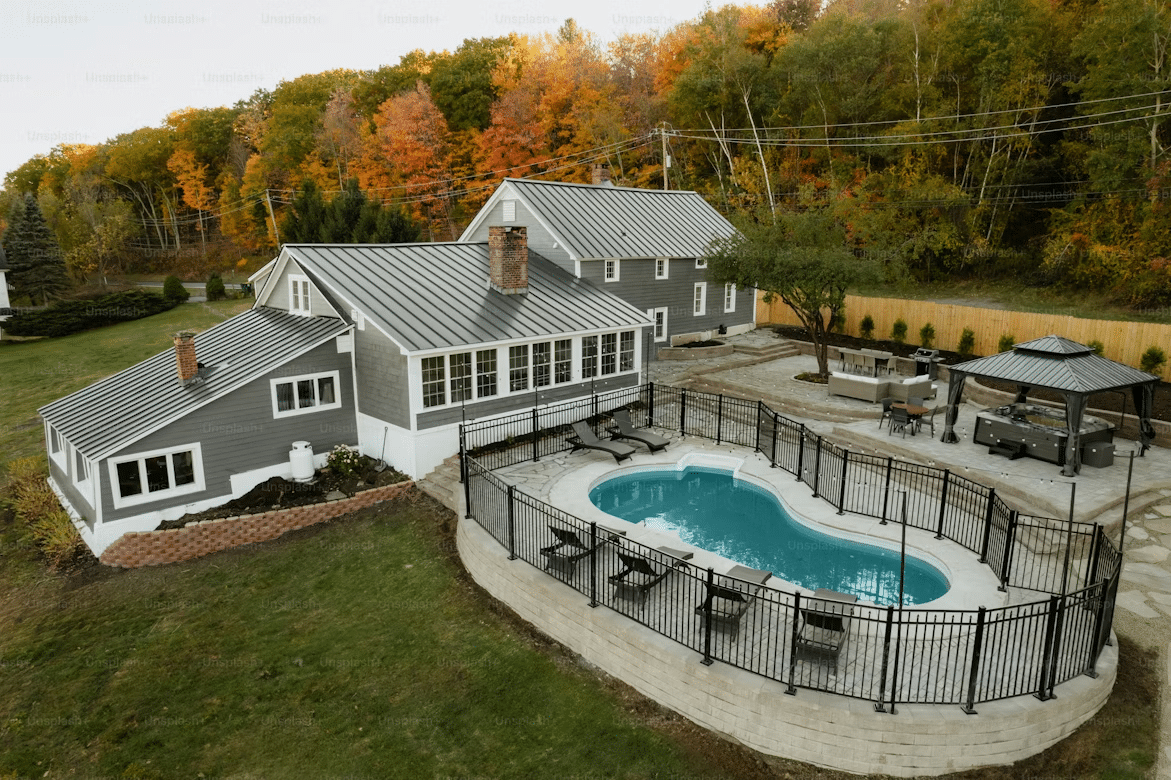Losing a smartphone can be incredibly frustrating. iPhones, in particular, often carry not just our contacts and photos, but also payment apps, work emails, and sensitive information. Whether it slipped between couch cushions or was left behind at a restaurant, being able to locate your iPhone quickly is essential.
Fortunately, modern technology has made it easier than ever to track down a misplaced or stolen device. This article explores general methods and best practices for locating an iPhone, and how to stay prepared for potential losses in the future.
The Built-In Features of iPhone Location Tracking
Apple provides built-in tools designed specifically to help users find their lost or stolen devices. One of the most well-known features is Find My iPhone, part of the broader Find My app available on iOS devices. This app allows users to see the current or last known location of their device on a map, provided the location services and iCloud are enabled.
To use Find My iPhone, follow these basic steps:
- Access iCloud.com or open the Find My app on another Apple device.
- Sign in with your Apple ID.
- Select the lost device from the list of your Apple products.
- View the device’s location on the map.
From there, you can make the iPhone play a sound, activate Lost Mode (which locks the device and displays a custom message), or even erase it remotely to protect your data.
Using Family Sharing and Other Apple Services
Apple’s Family Sharing feature is another valuable tool. When set up, family members can help locate each other’s devices. If your child or spouse loses their phone, any member of the group can open the Find My app and assist in locating it.
Additionally, devices running newer versions of iOS can be tracked even when they are offline or powered off, thanks to Apple’s Find My network, which uses a secure Bluetooth signal detected by other nearby Apple devices.
Third-Party Apps and Services
While Apple’s built-in services are powerful, there are also reputable third-party apps that offer enhanced location tracking features. Some of these apps are particularly useful for businesses or families who need real-time updates, location history, or geofencing capabilities.
Examples include:
- Life360: Designed for families, this app offers live location sharing, location history, and emergency alerts.
- Prey Anti Theft: A security-focused app that not only tracks devices but also monitors for unusual activity and can trigger alarms or lock the phone.
- Famisafe: Popular among parents, Famisafe provides location tracking along with screen time control and app monitoring features.
Each of these services requires prior setup and permission, so it’s a good idea to explore and install one before a situation arises.
Preparing Your iPhone for Future Tracking
Prevention is the best cure, especially when it comes to losing expensive devices. Here are a few steps you can take today to ensure that you’ll be able to find your iPhone later:
- Enable Find My iPhone: Go to Settings > [Your Name] > Find My > Find My iPhone, and toggle it on.
- Activate Send Last Location: This ensures that your phone’s last known location is sent to Apple when the battery is critically low.
- Use a strong Apple ID password: If your account is secure, your location tracking remains effective and less vulnerable to tampering.
- Keep location services on: This allows your phone to update its location regularly and more accurately.
What to Do If You Can’t Find Your iPhone
Despite all the tools at your disposal, there may be times when your iPhone is completely offline, turned off, or out of range. In such cases, patience and vigilance are key. Here are a few things you can still do:
- Mark it as lost using Lost Mode in the Find My app.
- Report the loss to your carrier, who may be able to suspend service or help track it through network activity.
- Inform the local authorities if you suspect theft and provide them with your device’s serial number or IMEI.
- Change your passwords, especially for your Apple ID, email, and any apps that store financial information.
Eventually, if the phone is turned back on and connected to the internet, it may update its location and help lead you to it.
A Note on Privacy and Ethical Tracking
When using any location-tracking technology, it’s crucial to respect privacy boundaries and legal considerations. Always make sure you have permission to track a device that doesn’t belong to you. Many countries have strict laws regarding surveillance and digital privacy, and misusing tracking tools can lead to serious legal consequences.
That said, tools that help you track iPhone location are perfectly legitimate and useful when used with your own devices or with consent—especially in situations involving children, elderly family members, or company-owned property.
Conclusion
Locating a lost iPhone doesn’t have to be a stressful or hopeless experience. With the right tools and some advance preparation, recovering a missing device can be quick and painless. Whether you rely on Apple’s built-in features or prefer a third-party app, the key is to act quickly and remain calm. Smartphones are valuable, but your data and peace of mind are even more important—and with the right strategy, you can protect both.