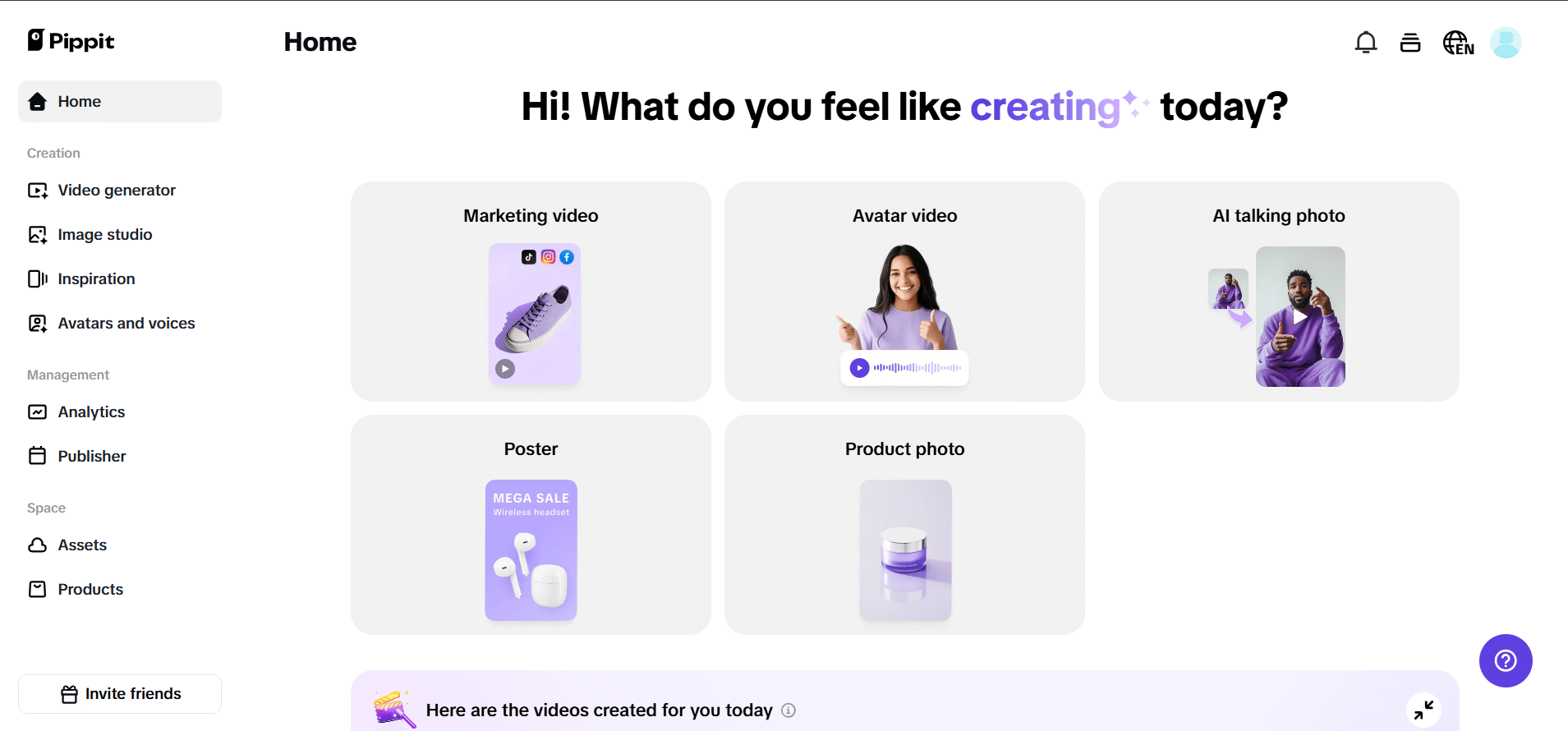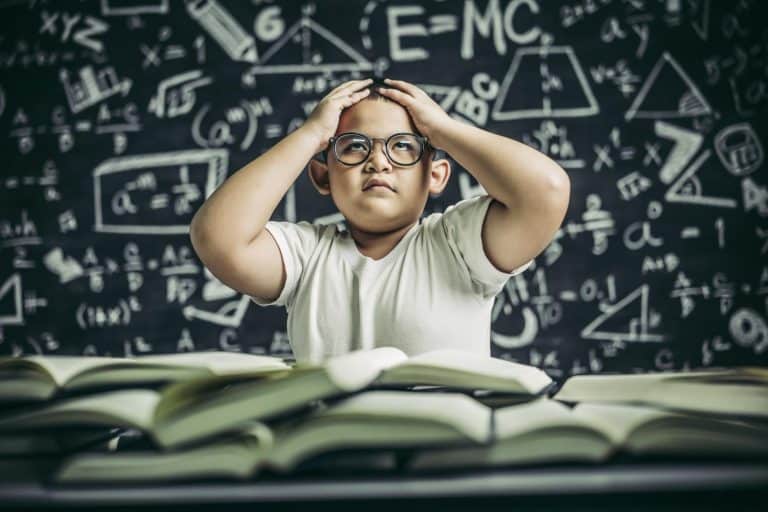Beyond the Mic: How Musicians Use Sound Wave Tools to Tease Drops and Tell Stories
Some artists drop a beat. Others drop an era. But what if you could tease a track, hype a drop, or hint at lyrics—without giving the whole song away? That’s exactly what today’s indie artists and music producers are doing with waveform animations.
Powered by creative tools like a sound wave generator, this subtle yet striking format lets you show the energy of your sound before fans even hear it fully.
And it’s all possible with Pippit, a video creation tool that lets you turn audio moments into branded, animated visuals with just a few clicks. Whether you’re teasing unreleased music, previewing lyrics, or visualizing beats, Pippit makes it easy to amplify your sound in a format that’s built to go viral.
Best part? You don’t need studio equipment. With Pippit’s intuitive editor and even a built-in image upscaling too, your videos can look clean, cinematic, and completely scroll-stopping—perfect for Instagram Reels, YouTube Shorts, and TikTok loops.
Sound with shape: when beats become visuals
Why waveform animations are rising in music marketing
There’s something intimate about watching a voice ripple through the air—or watching a kick drum pop as the waveform pulses. These animations turn invisible sound into emotional texture. They:
- Reflect intensity or softness
- Signal mood (lo-fi, hype, ambient)
- Tease anticipation without lyrics
For fans, it’s like watching the music breathe. And for musicians, it’s a fresh way to tell stories without revealing the entire track.
How indie artists are remixing their rollout strategy
Gone are the days when the only options were full drops or text-based teasers. Waveform graphics are now part of the pre-release strategy. Here’s how creators are using them:
Beat previews without the full leak
- Share a few seconds of an instrumental hook with pulsing waveforms
- Animate in sync with your track’s peaks and drops
- Builds curiosity without spoiling the surprise
Lyric line launches
- Pick one line—emotional, punchy, poetic
- Pair it with the voice note or sung version
- Add subtle animation to underscore tone and rhythm
Ambient vibes and alternate cuts
- Preview lo-fi versions or ambient flips
- Use waveform visuals to contrast the feel
- Great for dual-release strategies or behind-the-scenes cuts
Fan-made teaser contests
- Share waveform templates via Pippit
- Let fans upload their guesses, edits, or interpretations
- Builds hype and UGC before official release
With platforms favoring short, dynamic content, these kinds of low-lift teasers go a long way. Add a visually stylized frame with Pippit’s photo enhancer online, and your beat can break into feeds that may have otherwise scrolled past.
The rhythm of branding: visuals that sync with your identity
Branding for musicians isn’t just about album covers anymore. It’s about motion. Motion grabs attention, holds it, and leaves a mental imprint.
By customizing waveform animations, artists can:
- Stick to a consistent color palette (for fans to instantly recognize)
- Create signature wave shapes for their intro beats
- Add logos or album artwork in polished frames
- Sync sound and visuals with mood-specific filters
And because platforms like Instagram and TikTok are muting autoplay or defaulting to silent playback, the visual rhythm of your wave animation becomes the first impression—sometimes the only one. It’s your identity, dancing in silence.
How to visualize your next track with Pippit
Whether you’re working from your phone or laptop, Pippit’s sound wave generator lets you animate your music in three fast steps. No need for motion design degrees or expensive plugins—just upload, customize, and post.
Step 1: Go to the video editor
Log in to Pippit and select ‘Video generator.’ To easily and precisely enhance your videos of your favourite sound waves, click ‘Video editor‘ and use the ‘Popular tools.‘ You can begin your creative journey and explore robust tools and features with just a single click.
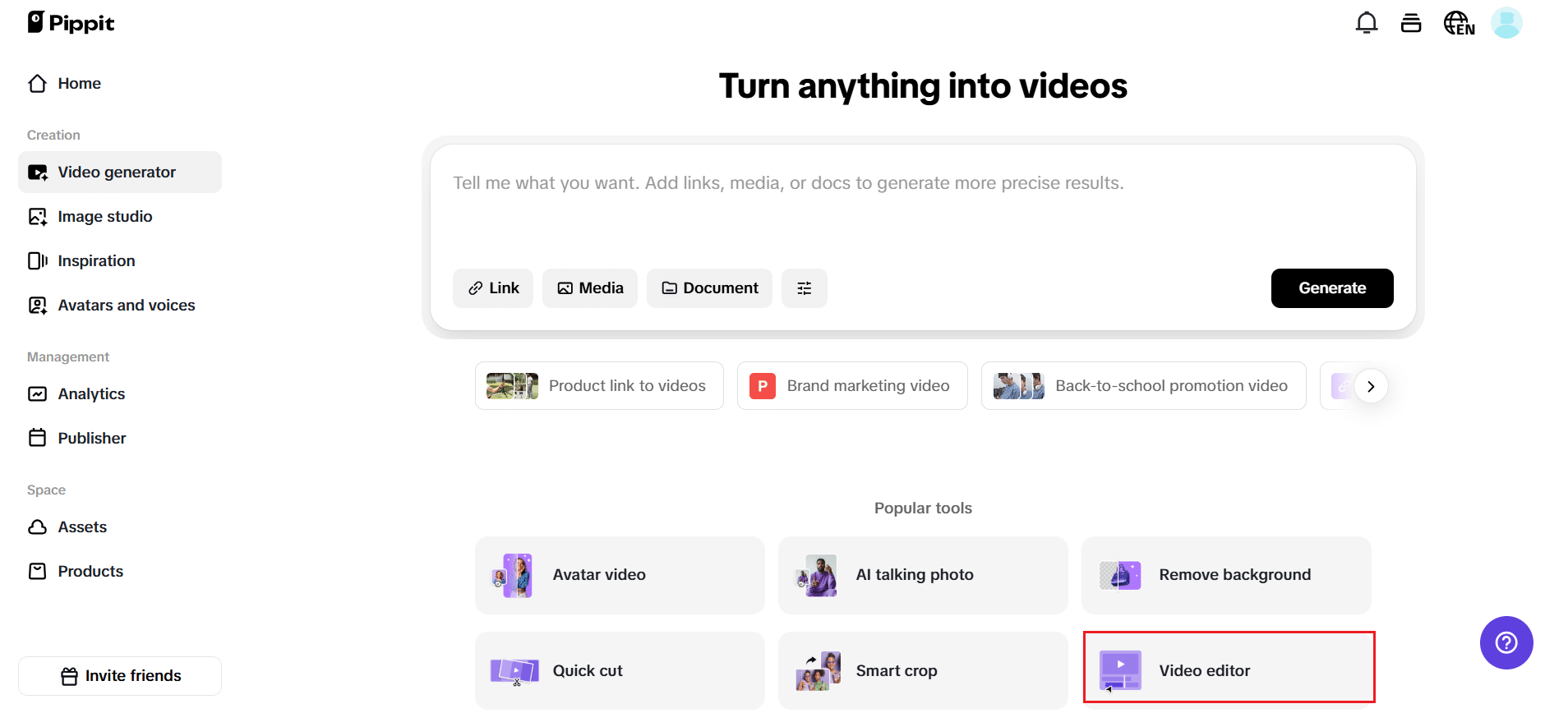
Step 2: Insert sound waves
A screen where you can drag and drop or upload your video will then appear. Type ‘sound waves‘ into the search field after it has been uploaded, then click the elements button on the left side of the screen. Choose from a range of sound wave templates by pressing Enter. Choose one that appeals to you and alter it to reflect your artistic vision. The soundwave can be adjusted to your needs.
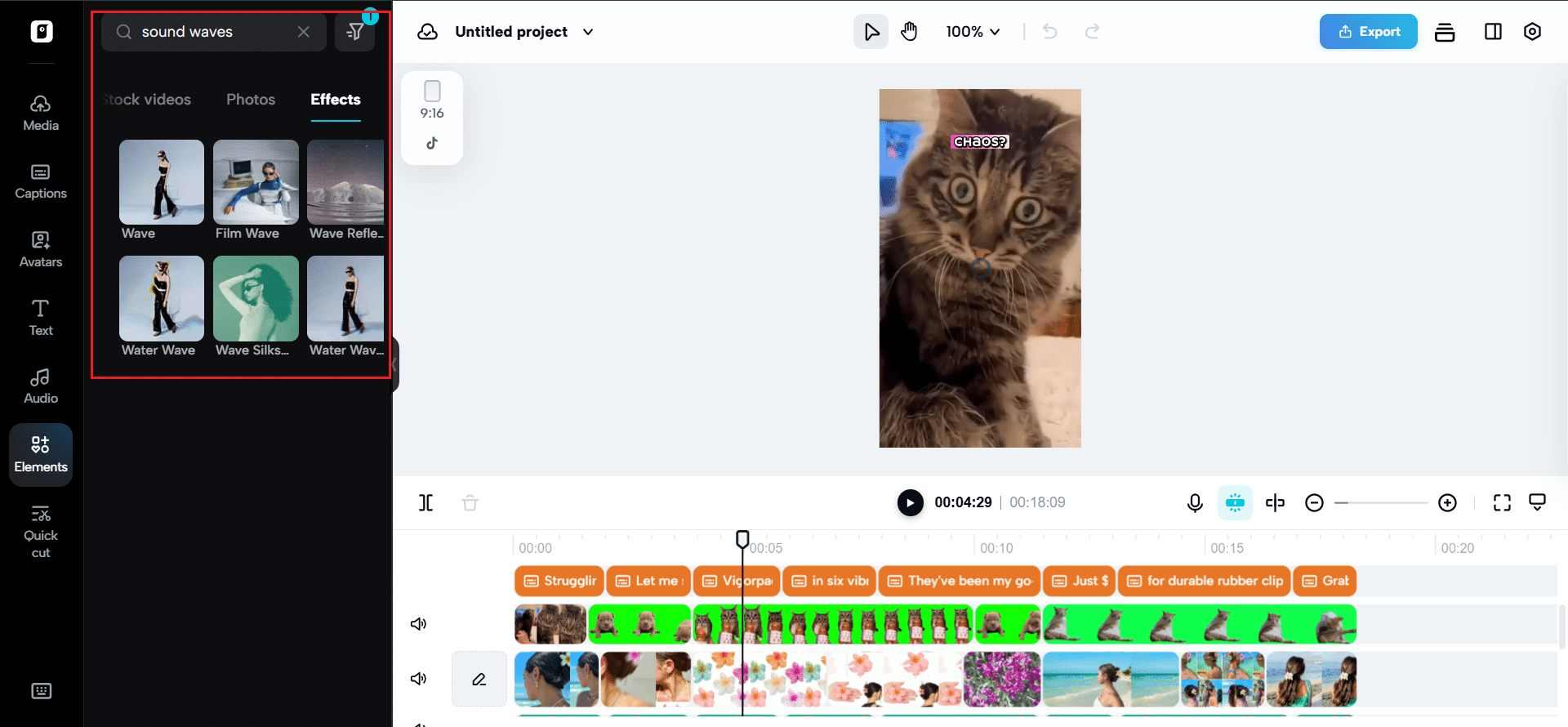
Step 3: Download your creation
After you’re happy with your edits, click ‘Export‘ to select ‘Publish‘ to share your video automatically on Facebook, Instagram, or TikTok, or click ‘Download‘ to save it directly to your device. Finalise the format, frame rate, resolution, and quality options. It’s time for your viewers to see your video.
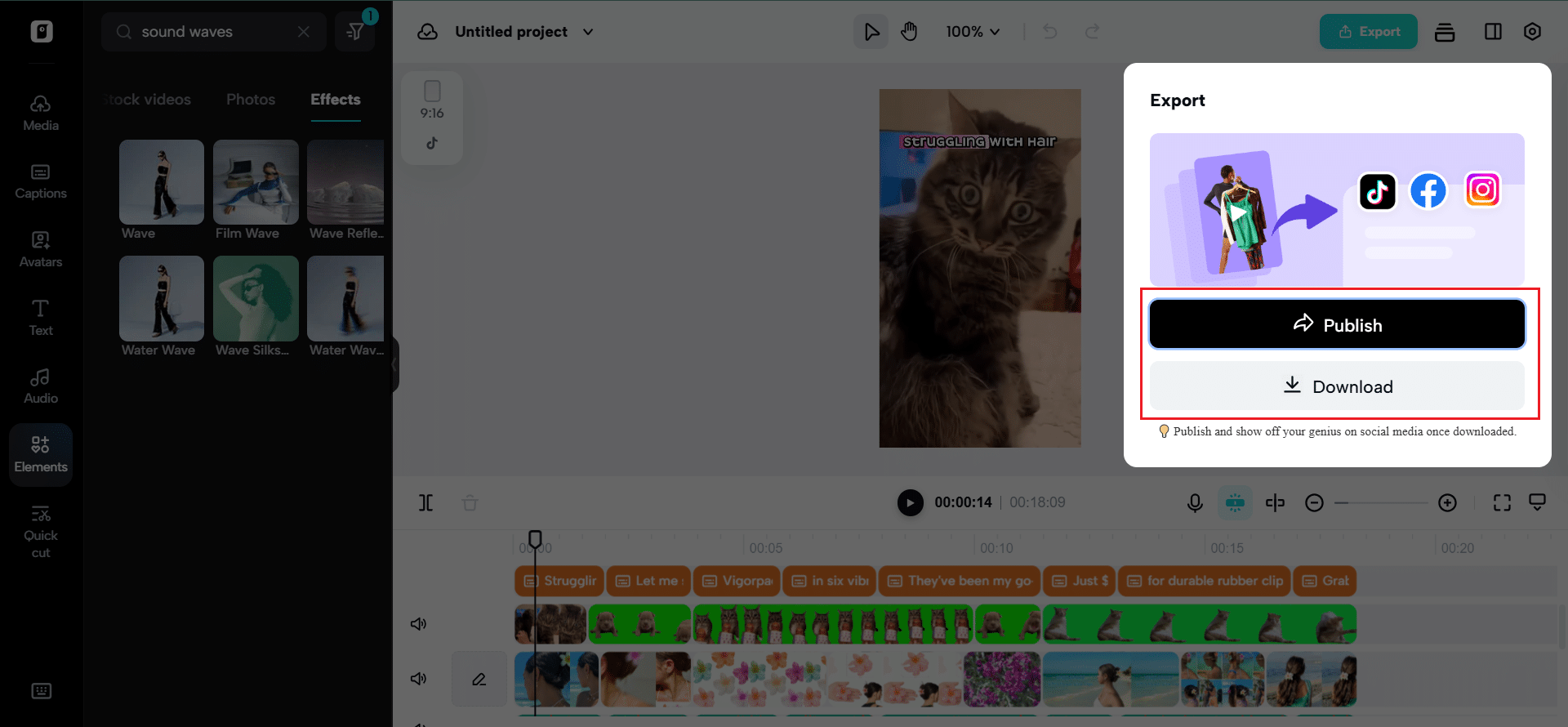
This workflow is not only faster than traditional editing, it’s also flexible. Drop in new versions of your tracks as you evolve them. Swap out visual elements as the vibe of your rollout shifts. And if your source footage needs a glow-up? Pippit’s photo enhancer online tool will make sure every still frame is crisp enough for fullscreen viewing.
The pre-drop era: build tension, not just content
Today’s music release cycle isn’t a one-day drop—it’s a narrative arc. Artists are leaning into:
- “Coming soon” trailers for singles
- Mysterious lyric hints
- Audiograms that loop hooks on silent autoplay
- Visual countdowns with evolving waveforms
In this world, content isn’t a companion to your music—it is your music. And sound wave graphics offer a way to tell stories, communicate energy, and connect with fans even before your track hits Spotify or Apple Music.
It’s more than hype. It’s rhythm with purpose. And with Pippit, you don’t have to wait for your label or hire a designer. You can start shaping your era in minutes.
Wrap the sound, ship the vibe with Pippit
Whether you’re a lo-fi bedroom producer or a rising indie vocalist, your music deserves to move—and not just sonically. Visualize your lyrics. Animate your beats. Tease your next anthem with waves that echo beyond the mic.
Pippit’s all-in-one editing tools, including its sound wave generator and photo enhancer online, make it easy to transform your audio into content that captivates from the first frame.
Ready to build your visual sound? Visit Pippit and start creating wave-powered music teasers today. Turn previews into pre-saves. Turn beats into buzz. Let the visuals sing with you.