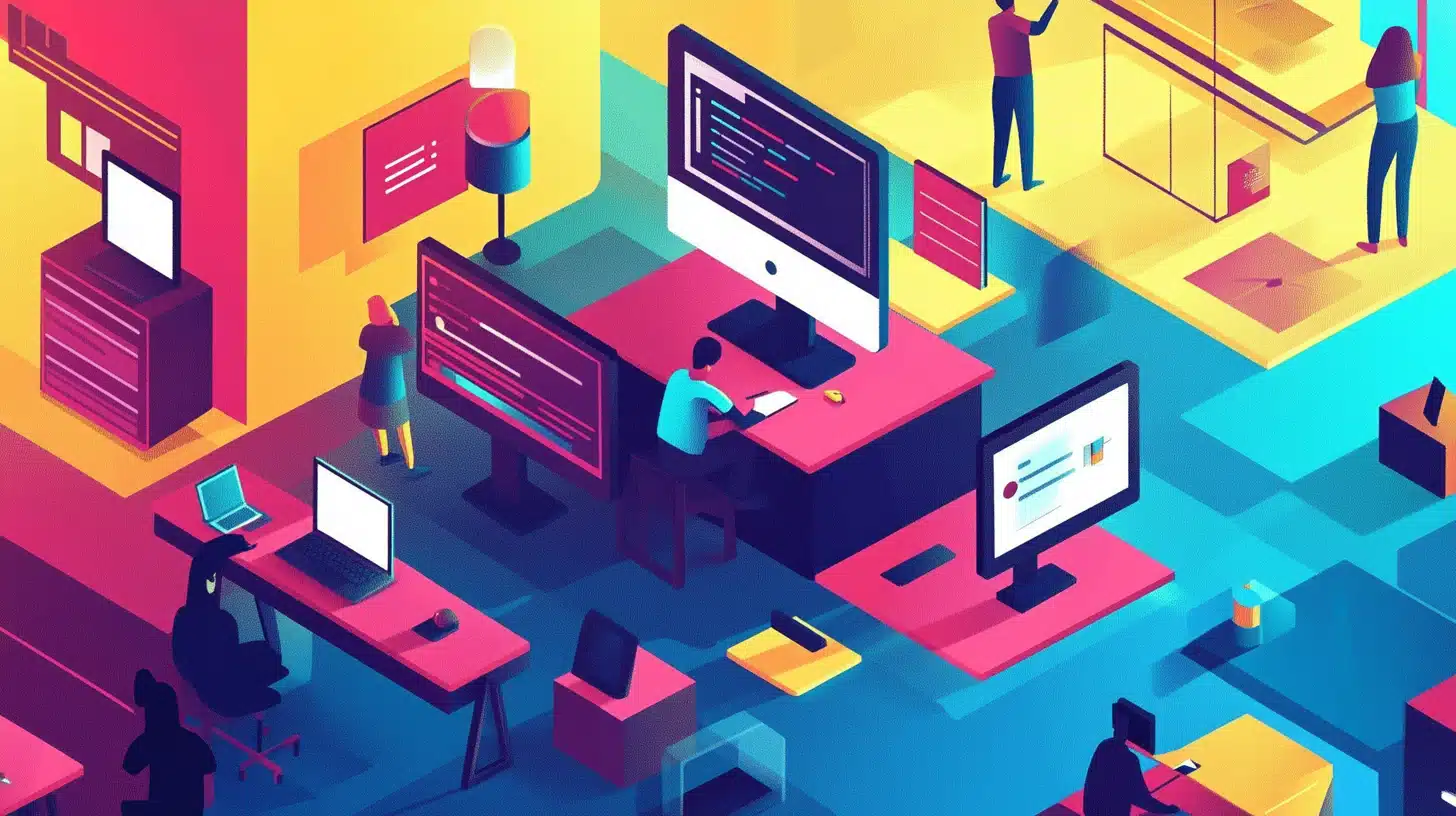Education today looks different from it did a generation ago. Digital tools have opened up new ways of learning, and many schools now look beyond paper and pencil. But how should technology be woven into a design curriculum so that it feels practical, not forced?
One resource that some students find helpful is SpeedyPaper. It offers a glimpse of what on-demand help can look like, especially when deadlines loom and students need quick guidance. Still, there’s more to technology than just speed or convenience.
When students explore design with a digital twist, they can try out graphic programs or even learn simple coding. This introduction to tech skills often begins early in a course and continues through advanced levels. The goal is to help young designers use modern tools with confidence. But what are the key elements to keep in mind when blending technology with art and design? Let’s dive deeper.
Easing Into Digital Platforms
Starting with small steps can ease anxiety. Many students feel unsure when presented with new software. They might worry about technical glitches or struggle with unfamiliar interfaces. A gentle introduction helps remove fear. Instructors can offer beginners a list of simple tasks, such as experimenting with color palettes or creating a basic layout.
Step-by-step tutorials also allow learners to practice at their own pace. This approach encourages them to try different features and learn from small mistakes. It’s vital to celebrate minor achievements as each student gains confidence. Soon, those same students can tackle projects that require more complex interventions.
The key is not to overload them with too many tools at once. Too many programs can be confusing. Instead, focus on one or two core tools, then gradually expand the digital toolbox.
Embracing Software Tools
In the design world, certain software programs have become standard. Think of image editors or 3D modeling apps. Learning these tools offers students an edge in future job markets. It also broadens their creative reach. They can sketch ideas by hand, then refine them in a digital space.
To make this process more engaging, teachers can assign group tasks where students share tips with classmates. For instance, a student skilled in layout software might offer a short demo session to others. This peer-sharing model encourages a supportive environment. It also helps students see software as a tool, not an enemy.
Lists of features and technical terms are easy to produce. But the real impact comes from hands-on exploration. That’s how students discover the magic of layering images or adjusting fonts until everything aligns to form a cohesive design.
Encouraging a Balanced Approach
While technology plays a major part, it shouldn’t overshadow traditional skills. Many art concepts, such as composition or color theory, hold true across every medium. Basic drawing and the feel of pencil on paper remain relevant. In fact, these skills often form the foundation before students move to digital work.
Why keep the classics in a tech-focused curriculum? For one, they promote a better sense of proportion and hand-eye coordination. Also, students who grasp fundamental design rules can use technology more effectively. It’s one thing to click a button for perfect circles. It’s another to understand the deeper reasons behind symmetrical designs or asymmetrical layouts.
A balanced curriculum shows students that technology and old-school methods go hand in hand. Neither removes the need for the other; they complement each other.
Bringing Learners Together
Collaboration is a major part of the real-world design industry. Group projects help students practice teamwork. Some tasks might be divided: one person handles initial sketches, another refines the digital model, and a third prepares a presentation. This setup mirrors professional workflows.
To keep everyone on the same page, cloud-based tools can track changes and gather feedback. Students learn to discuss ideas clearly and adapt to different points of view. A bonus is that quiet learners might blossom when they can share ideas online rather than face-to-face.
- Group brainstorming sessions
- Peer critiques with constructive feedback
- Shared file folders for easy collaboration
In these ways, technology becomes a bridge rather than a barrier, helping each student contribute meaningfully to the final product.
Balancing Technology with Hands-On Work
As classes progress, finding the right mix of hands-on and digital projects is key. Some lessons might focus on quick prototypes built from cardboard. Others might push students to refine ideas using 3D modeling software. The back-and-forth process helps them see how digital tools save time, yet physical trials test real-world conditions.
Students can learn how a 3D print might look awesome on screen but feel fragile in reality. Or they might see how certain color choices glow on a monitor but differ in print. These small discoveries shape better design decisions. Over time, learners gain an intuitive sense of which medium suits specific tasks.
By rotating between digital and tangible materials, classrooms stay dynamic. Exercises remain fresh. And students build a broad set of skills.
Conclusion
Integrating technology into the student design curriculum requires careful planning. It’s not just about downloading the latest app. It’s about blending traditional rules and modern tools so students become well-rounded creators. Design trends will keep evolving, and digital skills are likely to stay in demand.
A strong curriculum encourages experimentation, fosters collaboration, and balances digital and hands-on projects. In this way, each learner grows comfortable using technology without losing sight of timeless design principles. The classroom becomes a space for exploration and growth.
As technology advances, will students need to update their tech skills every few years? Probably so. Yet that’s part of the journey in any creative field. Students can navigate new platforms with confidence and curiosity by starting with solid fundamentals and layering on digital techniques.
In the end, it’s all about expanding horizons. With the right blend of tradition and innovation, modern design classrooms can spark excitement in learners and prepare them for a future where art and technology meet, merge, and inspire.