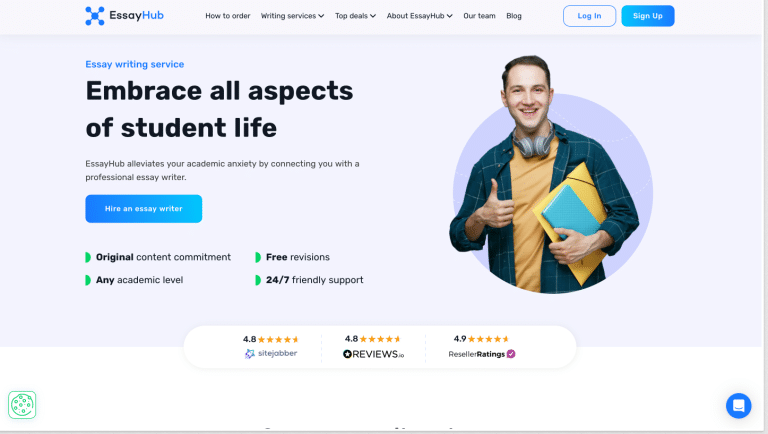What Kind of Internet Infrastructure is Best for Your Home?
Far from the accessory it once was, the internet is now an absolute necessity in every home design. Its function in communication, work, and entertainment is far too profound to ignore, but we still often overlook its importance in the planning stage.
Too often we’re happy to stick with the Wi-Fi solutions that have become the status quo, but these can be limiting. To help you make a decision for your next redesign or upgrade, we want to look at where other options might be better, and what can make them the superior choice.
Starting with Usage
There is no one-size-fits-all solution for home internet systems. To track down what you need, you first need to consider what your household will use your systems for in the near and more distant future.
What are your current use cases, where does the internet you have today struggle, how large is your house, and what changes might you make to your home in the years to come?
“WiFi symbol” (CC BY-SA 2.0) by Christiaan Colen
On the simple end, consider a smaller house for users who enjoy uses that don’t place much strain on internet connections. If you’re a fan of online casino gaming, for example, you might browse no deposit bonus codes and play games from a mobile device.
Collecting these free spins and navigating websites like BetMGM Casino and Borgata Casino is easily possible in small homes with cheaper Wi-Fi connections, so investing in more expensive wired infrastructure would be overkill. If you’re unsure exactly what you might need, consider the advantages of each approach.
Wi-Fi, Cable, or Powerline?

Wi-Fi has become the most accepted usage today because it’s the most convenient, flexible, and cheapest. Wi-Fi routers often come free with internet connections, incurring no additional cost or complexity to home redesigns. They can also be limited, however, with signals degrading over range or when penetrating walls. Even when Wi-Fi boosters are added into the mix, Wi-Fi isn’t a great solution for low-latency uses like competitive gaming.
Cabled solutions are the fastest and most reliable since they hook directly over a hardware connection without the data loss inherent to Wi-Fi. They’re also the most difficult to implement since the only way to make their setup attractive is to place the cables within the walls. This is expensive and complicated, so it’s difficult to encourage unless you have the budget.
Finding itself halfway in between these two options are powerline adapters. These hook a router directly into a home’s power system, which then carries an internet signal. When this works, it can be more reliable and faster than Wi-Fi, though its success rates will vary based on the exact layout of a home’s electrical system.
Still, the approach can be worth experimenting with if you’re expecting high demand on a home network but don’t want to knock down walls or go through ceilings.
“The Be Box – WiFi Button?” (CC BY-SA 2.0) by William Hook
To ensure you make the best choice you need to remember and record where issues where connectivity have occurred, using this information to consult with electricians and contractors.
Not taking this issue seriously can result in frustrating problems in the future, which can be expensive to fix, so they’re best addressed proactively.
Even if you’re not a tech person, finding the right solution can be easier than you might think, so put in the work, and in the future, you will thank yourself for the effort.