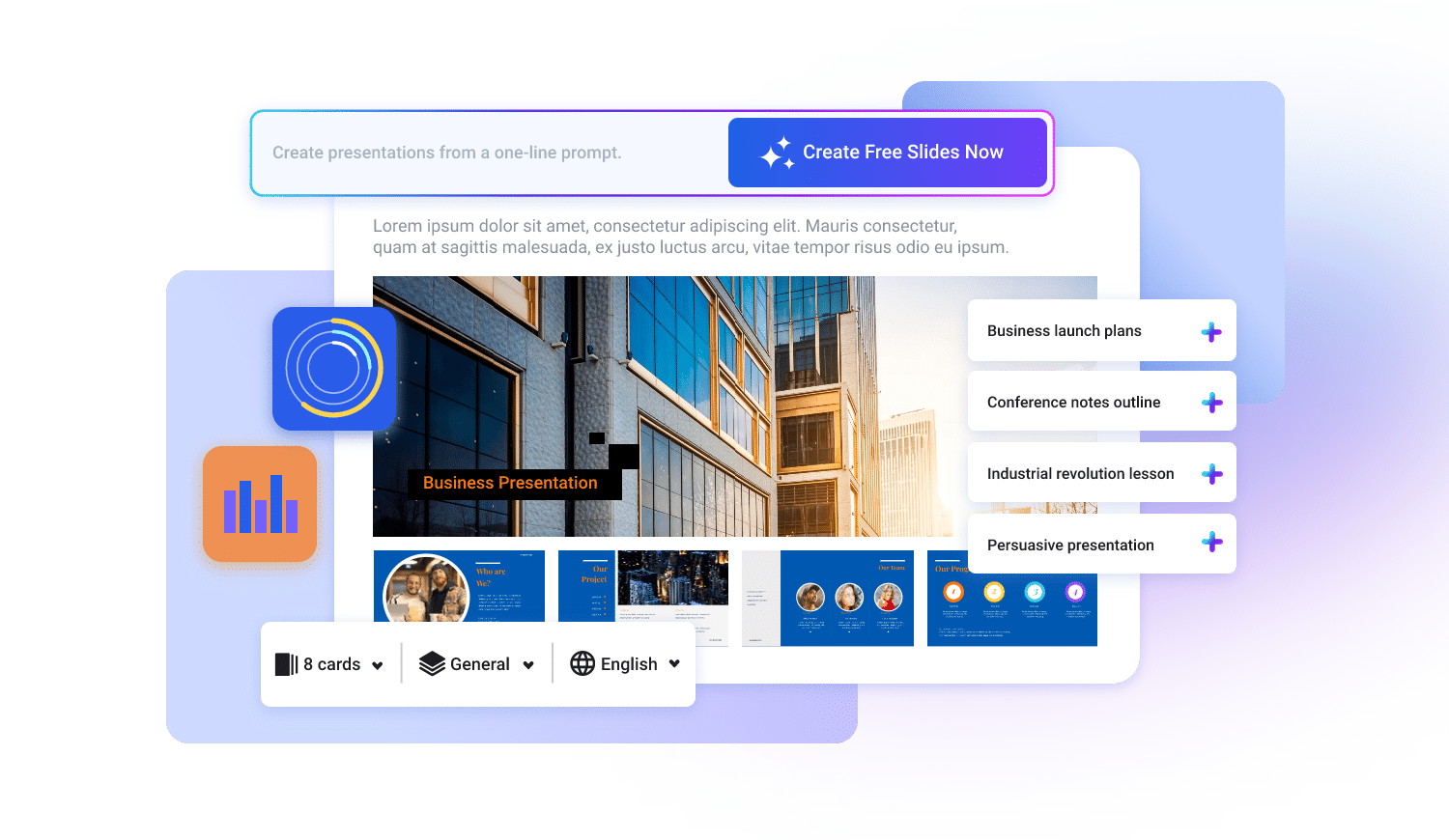Vidwud AI PowerPoint Generator: A Game-Changer for Effortless Presentations
In today’s fast-paced digital world, creating engaging and professional presentations can be time-consuming and challenging. Vidwud, an AI-powered tool, simplifies the process by offering an advanced AI PowerPoint generator that transforms text into visually stunning presentations in minutes. This review explores Vidwud’s features, benefits, and usability, helping users determine if it’s the right solution for their needs.
What is Vidwud?
Vidwud is an advanced AI-powered platform designed to automatically produce high-quality PowerPoint presentations. Whether for business, education, or personal projects, the Vidwud AI PowerPoint Generator eliminates the hassle of manually designing slides, ensuring a polished and professional output.
With AI-powered automation, Vidwud streamlines the slide creation process, making it a valuable tool for those who struggle with design or lack the time to create presentations from scratch. This smart generator not only saves time but also enhances the visual appeal of slides, helping users deliver impactful presentations with ease.
Key Features of Vidwud AI PowerPoint Generator
AI-Powered Slide Generation
- Converts raw text into structured, visually appealing slides.
- Automatically formats text, images, and layouts.
- Ensures content is organized effectively to enhance audience engagement.
Customizable Templates
- Offers a variety of professional themes tailored to different industries and purposes.
- Enables users to modify fonts, colors, and styles to match their branding or personal preferences.
- Provides an intuitive interface to adjust layouts for a unique look.
User-Friendly Interface
- No design skills required, making it accessible to all users.
- Simple drag-and-drop functionality for easy customization.
- Real-time preview mode to ensure slides are optimized before finalization.
Cloud-Based Accessibility
- Allows users to create and edit presentations online without software installation.
- Supports seamless collaboration with team members, making it perfect for remote work or team projects.
- Ensures files are always backed up and accessible from multiple devices.
Time-Saving and Efficient
- Reduces the time spent on manual slide creation by automating the design process.
- Instantly generates well-structured presentations that are ready for use.
- Eliminates the need to search for external templates, as Vidwud provides a built-in collection.
How Does Vidwud Work?
- Enter Your Content – Users simply input their text or key points into Vidwud’s system.
- AI Processing – The AI PowerPoint generator analyzes the content and creates a slide deck with relevant formatting.
- Customization – Users can tweak the design, add images, adjust layouts, and incorporate brand elements.
- Download & Share – Once satisfied, users can download the presentation in PowerPoint format or share it online for collaboration or direct use.
Who Can Benefit from Vidwud?

- Business Professionals – Create impactful presentations for meetings, pitches, and reports.
- Educators & Students – Design compelling lecture slides and academic projects effortlessly, improving engagement.
- Content Creators & Marketers – Generate visually appealing slides for webinars, workshops, and training sessions.
- Freelancers & Consultants – Develop quick yet professional proposals and reports for clients without design expertise.
Pros & Cons of Vidwud
|
Pros |
Cons |
|---|---|
|
Easy to use, even for beginners |
Limited offline functionality |
|
Saves time and effort |
Requires internet access |
|
Professional-grade templates |
Free version has fewer customization options |
|
AI-driven content structuring |
Some complex designs may need manual adjustments |
|
Supports collaboration and cloud storage |
May not support highly customized slide animations |
User Experience & Testimonials
Many users praise Vidwud for its performance and ease of use. Business professionals appreciate its ability to quickly create polished presentations, while educators find it useful for structuring lessons. Some users suggest improvements to the template variety, but overall, feedback remains extremely positive.
“Vidwud transformed the way I create presentations. What used to take hours now takes minutes!” – A satisfied user
“I was skeptical at first, but after trying Vidwud, I am amazed at how simple and effective it is. The AI-powered design saved me a ton of effort, and the final result looked extremely professional.” – A marketing specialist
Tips to Get the Most Out of Vidwud
To maximize Vidwud’s potential, consider the following tips:
- Use Concise and Clear Text – Since Vidwud auto-generates slides based on input, keep your points brief and impactful.
- Leverage Customization Options – Experiment with different templates and colors to match your brand or presentation theme.
- Incorporate High-Quality Images – Adding visuals enhances engagement and helps convey messages more effectively.
- Organize Your Content Before Inputting – Structuring your information beforehand ensures a seamless AI-powered transformation.
Final Verdict: Is Vidwud Worth It?
For anyone looking to streamline their presentation creation process, Vidwud AI PowerPoint Generator is a great choice. Its AI-powered capabilities, customization options, and ease of use make it a valuable tool for professionals, educators, and content creators.
Whether you’re creating a business pitch, educational lecture, or marketing deck, Vidwud simplifies the process while maintaining quality and professionalism.