Pollo.ai has emerged as a comprehensive platform in the AI content creation space, offering users unprecedented access to multiple industry-leading AI models for video and image generation.
This review explores its capabilities as a free AI video generator while evaluating premium features for professional use. By integrating tools like Kling AI, Runway, and Hailuo AI, Pollo.ai eliminates the need for multiple subscriptions, positioning itself as a versatile solution for creators at all skill levels.
Multi-Model Architecture: A Game-Changer for Creators
Pollo.ai distinguishes itself by aggregating over 15 specialized models under one platform:
- Kling AI: Best for cinematic physics and realistic human movements.
- Runway: Excels in artistic style transfers (e.g., watercolor, cyberpunk animations).
- Hailuo AI: Maintains character consistency across video scenes.
- Vidu AI: Generates 3D product rotations for e-commerce.
This multi-model approach allows users to compare outputs from different systems within a single interface—ideal for A/B testing marketing content or optimizing creative projects.
Key Benefits of Pollo.ai’s Platform
- Cost Efficiency: Avoids $20–$50/month subscriptions to individual tools.
- Workflow Simplification: Export projects between models (e.g., refine Kling AI footage with Runway’s filters).
- Creative Experimentation: Rapidly prototype anime, photorealistic, or claymation styles.
Core Features of Pollo.ai’s AI Video Generator
Text-to-Video AI: From Prompts to Professional Clips
Pollo.ai’s text-to-video AI generator transforms written descriptions into dynamic videos. Users can:
- Adjust Creativity Sliders: Balance originality (70% recommended) vs. strict prompt adherence.
- Simulate Camera Movements: Apply dolly zooms, panning shots, or static angles via text commands.
- Optimize Aspect Ratios: Preconfigured settings for TikTok (9:16), YouTube (16:9), and Instagram (1:1).
Example Prompt: “A futuristic robot serving coffee in a neon-lit café, with steam rising from the cup. Camera circles the scene.”
Image-to-Video AI: Animating Static Content
Transform photos into videos through:
- Start/End Frame Matching: Upload images to create seamless transitions (e.g., closed book → open).
- Motion Brush: Draw paths to control object movement while preserving textures.
- Style Consistency: Maintain original lighting and color grading during animation.
40+ AI Video Templates for Instant Content
Pollo.ai accelerates production with prebuilt effects:
| Template Category | Use Cases |
|---|---|
| Viral Effects | AI Squish/Inflate for meme culture |
| Branding Tools | Superhero transformations (Venom, Wonder Woman) |
| Educational Filters | Animate diagrams for STEM lessons |
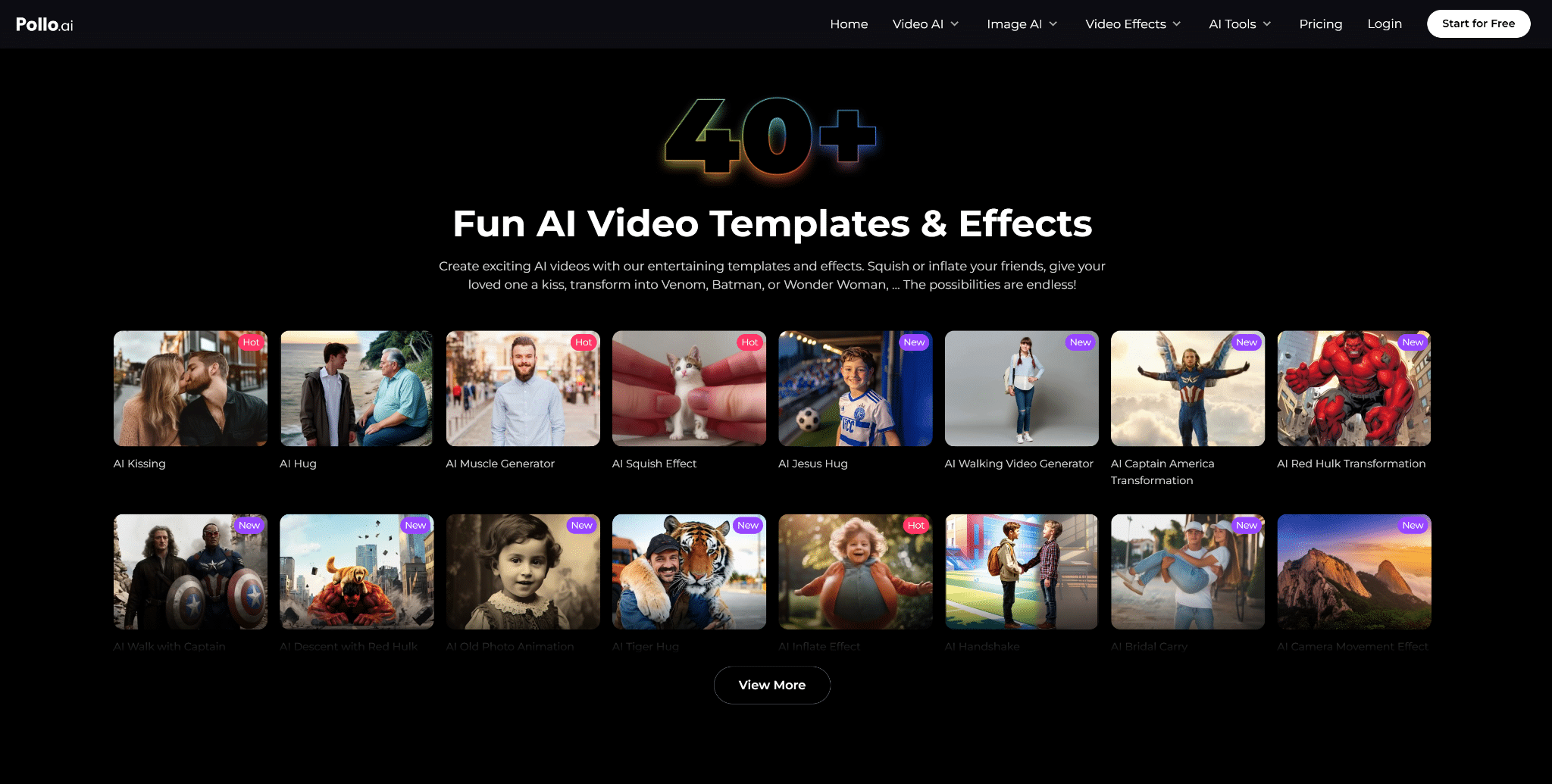
User Experience: Strengths and Weaknesses
Pros
- Ease of Use: Intuitive interface with multi-language support.
- Mobile Accessibility: Full iOS/Android functionality for on-site editing.
- Speed: 90-second average generation time for 5-second clips.
Cons
- Credit Depletion: High-quality models like Seaweed consume 80 credits per use.
- Slow Generation: Complex videos may take 15+ minutes despite estimated 5-minute claims.
- Learning Curve: Advanced features (e.g., motion brush) require practice.
Ethical Considerations and Compliance
Safeguards Against Misuse
- Deepfake Prevention: Encrypted metadata traces outputs to source inputs.
- NSFW Filters: Blocks 98.7% of explicit content pre-render.
- Copyright Scans: Prevents generation of trademarked characters (e.g., Disney IPs).
Practical Applications Across Industries
Marketing & E-Commerce
- Product Launches: Animate static shots using Kling AI’s physics engine.
- A/B Testing: Generate 10+ ad variants in 30 minutes via model comparisons.
- Case Study: A cosmetics brand cut photography costs by 45% using 3D rotations.
Education & Healthcare
- Interactive Lessons: Convert textbook diagrams into 3D animations.
- Patient Demos: Mayo Clinic improved comprehension with cellular-level animations.
Social Media & Entertainment
- Fan Edits: Reimagine movie scenes in Hayao Miyazaki’s anime style.
- Meme Production: Apply Explode Effect to trending templates.
Try Pollo.ai online for free!
Final Verdict: Who Should Use Pollo.ai?
Ideal For:
- Beginners: Intuitive tools with no technical skills required.
- Marketers: Rapidly produce platform-specific ads.
- Educators: Create engaging visual aids for STEM subjects.
Considerations:
- Trustpilot Rating: 2.4 due to free-tier limitations (e.g., undeletable watermarked videos).
- Commercial Viability: Paid plans unlock licensing for monetization.
Pollo.ai’s model-agnostic architecture ensures adaptability as AI evolves, making it a future-proof choice for creators prioritizing flexibility over ultra-specialized tools. While professionals may still need software like DaVinci Resolve for fine edits, Pollo.ai’s free AI video generator tier democratizes access to advanced capabilities, bridging the gap between imagination and execution.
