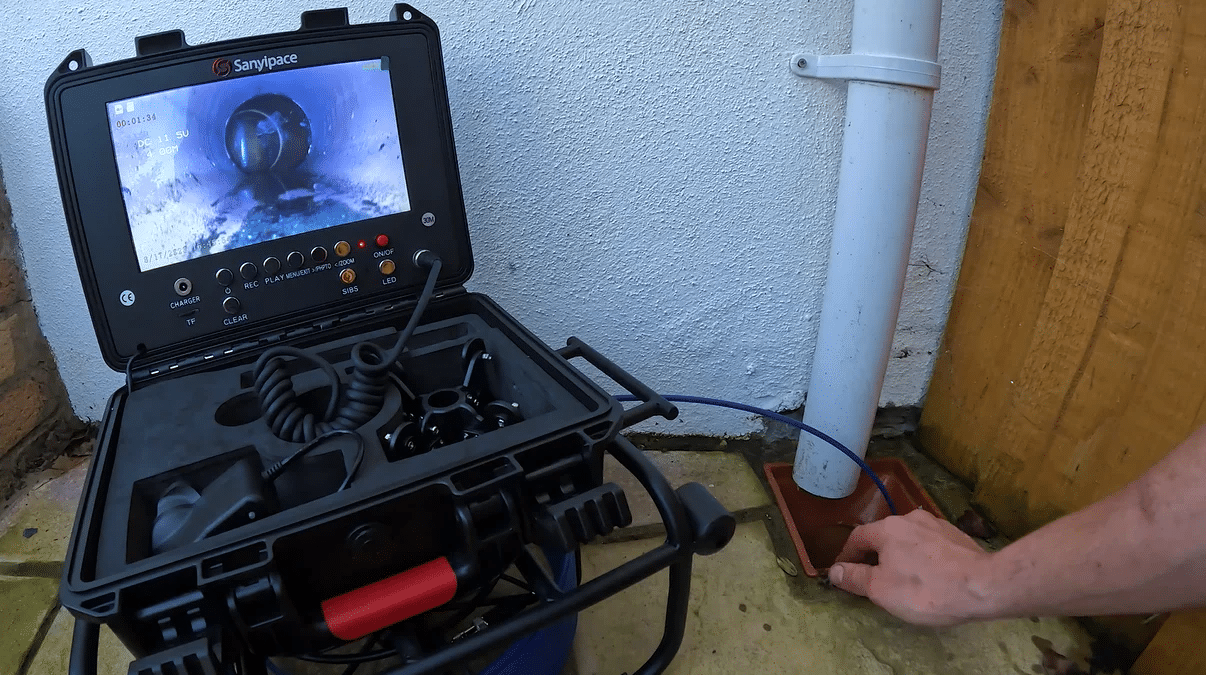How Does a Drain Inspection Camera Work?
If you’ve ever experienced a slow drain, recurring clogs, or mysterious pipe odors, a drain inspection camera might be the key to uncovering the problem—without digging or tearing apart your walls. These cameras are widely used by both professional plumbers and DIY homeowners to look inside plumbing systems in a non-invasive way.
But how exactly does a drain camera work? In this article, we’ll break down the working mechanism, components, use cases, and key things to know before using one.
What Is a Drain Inspection Camera?
A drain inspection camera—also known as a pipe camera or sewer camera—is a small waterproof video camera mounted on a flexible cable that can be pushed through drain lines. It transmits real-time video to a monitor, allowing users to visually inspect the inside of pipes.
These cameras help identify issues such as:
- Clogs and blockages
- Root intrusions
- Cracked or collapsed pipes
- Corrosion and rust buildup
- Incorrect pipe installation
- Lost items (yes, even wedding rings!)
Core Components and How They Work
A drain camera system is made up of several key parts, each playing a vital role:
1. Camera Head
This is the heart of the system. The camera is:
- Waterproof (IP67 or higher)
- Equipped with LED lights for visibility in dark, narrow pipes
- Often encased in stainless steel or aluminum housing for durability
- Sometimes fitted with a self-leveling mechanism to keep the image upright
The camera captures video in real time and sends it through the cable to the display unit.
2. Push Rod (Cable)
The camera is attached to a long, flexible cable—also known as a push rod—that you manually feed into the pipe. Cable lengths typically range from 50 ft to over 200 ft, depending on the application.
Some advanced systems offer cables in different thicknesses (diameters) for various situations:
- 5mm cable: Very flexible for navigating tight bends (great for small residential pipes)
- 7mm cable: Balanced in flexibility and length—common in mid-range models
- 9mm cable: Stiff, best for long, straight pipe runs (used in commercial inspections)
Example: The Sanyipace 5mm cable is perfect for tight corners, while their 9mm version reaches longer distances with better push strength.
3. Monitor/Control Unit
The cable connects to a screen—usually 7 to 10 inches—that shows a live feed from the camera. Many systems include:
- Video recording (via SD card or USB)
- Image capture
- On-screen distance counter
- Wi-Fi or app control for remote access
Some pro-level units also integrate a sonde transmitter, allowing the camera’s underground location to be tracked from above using a locator.
4. Power Source
Most systems run on rechargeable batteries that provide 4–8 hours of inspection time. Others may plug into standard outlets or even vehicle power.
How It Works: Step-by-Step Use
Here’s how a typical drain camera inspection works:
- Locate the cleanout: This is the access point to your plumbing system—usually outside your house or in the basement.
- Insert the camera: Carefully feed the camera head into the cleanout. Use slow, steady pressure to navigate bends.
- Monitor the feed: Watch the video stream in real-time to identify blockages, buildup, or damage.
- Record if needed: Use the built-in DVR function to capture footage for later analysis or sharing with a plumber.
- Withdraw and clean: After inspection, slowly pull out the cable and clean it to prevent buildup or odor.
Common Applications
Drain cameras are used for a variety of purposes:
- Home inspections before buying or selling a house
- Diagnosing slow drains or backups
- Checking for tree root intrusion
- Verifying repairs after plumbing work
- Routine maintenance to prevent future issues
They’re suitable for kitchen drains, bathroom lines, sewer mains, downspouts, and even HVAC ducts.
Who Should Use a Drain Camera?
- DIY Homeowners: Great for small issues like clogs or to verify if you need to call a plumber.
- Professional Plumbers: Essential tool for accurate diagnostics and customer transparency.
- Property Inspectors: Often used during pre-purchase inspections.
- Facility Managers: For routine pipe checks in commercial buildings.
Tip: Choose the Right Camera for the Job
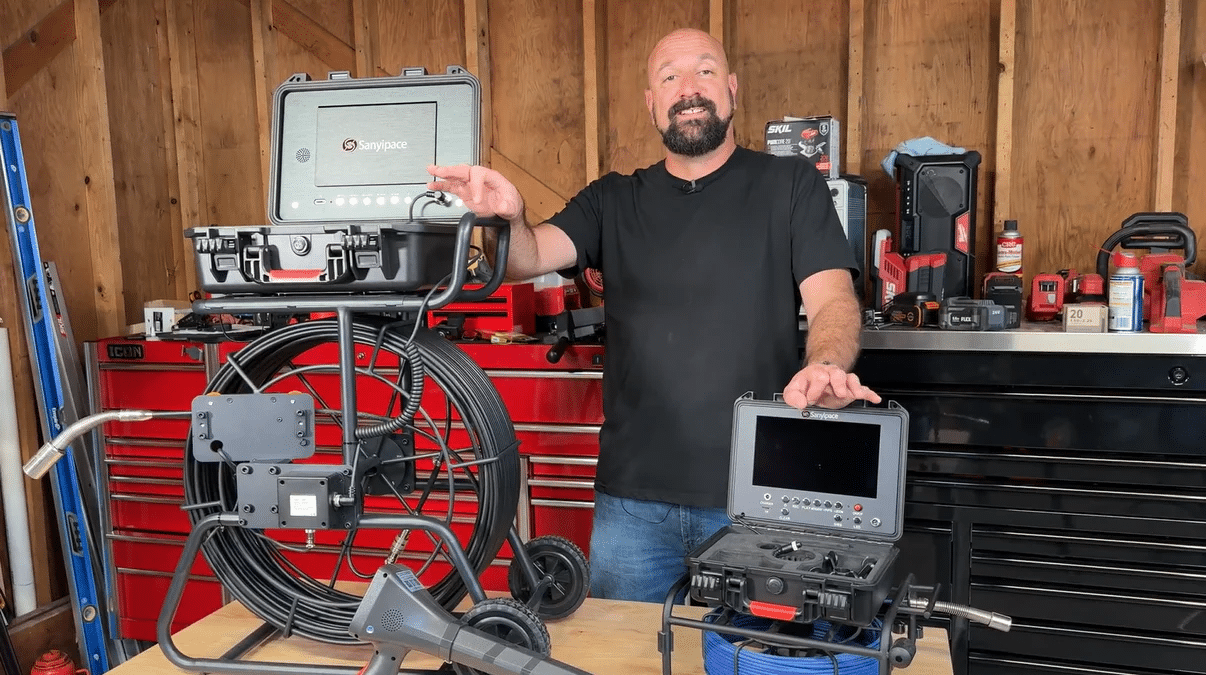
Drain cameras range from $150 DIY models to $5,000+ pro systems—choose based on your job type and frequency.
1. Cable Length —— 50 ft is enough for most homes; 100–200 ft is ideal for main lines or long runs.
2. Camera Head Size —— 0.6–1.5 in heads fit pipes from 1½ to 4 in; check trap and cleanout access.
3. Image & Lighting —— 720p works for clogs; 1080p+ is better for cracks and inspections. Look for 6–12 LEDs.
4. Recording & Location Tools —— Choose models with video recording, distance counters, and built-in locators for precise diagnostics.
5. Battery Life & Portability —— Most systems run 4–8 hours on battery. Lightweight reels (<25 lb) are easier to carry solo.
6. Durability——Go for IP67/IP68 waterproofing, rugged cables, and replaceable parts for long-term use.
A single inspection can cost $200–$500—owning a camera pays off fast if you use it often.
👉 Check out SANYIPACE’s best-rated drain camera here to find your perfect match.
FAQ
1. Can I Use a Drain Camera on My Own?
Yes! Many consumer-grade cameras are easy to use for basic inspections. Just follow the instructions and go slow.
2. What Pipe Sizes Are Compatible With Drain Cameras?
Most cameras fit 1.5″ to 6″ pipes. Smaller heads (e.g., 17mm) are ideal for tight residential lines.
3. Will a Drain Camera Fix My Plumbing Issue?
No—it’s a diagnostic tool. It helps you see the problem so you can decide the next steps (e.g., snaking, hydro jetting, replacing a section).
4. Can It Find Leaking Pipes?
Cameras can spot cracks and corrosion, but may not detect slow leaks unless paired with dye or pressure tests.
5. How Do I Clean the Camera After Use?
Wipe the cable and camera head with disinfectant and dry them completely to prevent corrosion or odor.