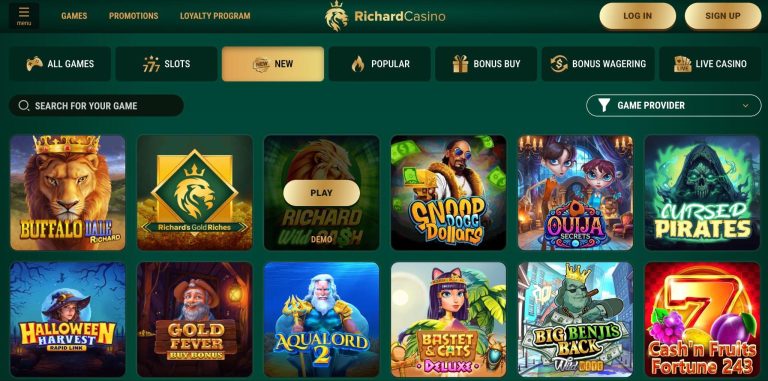Top 5 Rookie Smartphone User Mistakes
Smartphones are packed with features, apps, and settings that make our lives easier, but they can also be a bit overwhelming for new users. If you’re a first-time smartphone owner, it’s normal to make a few mistakes along the way.
But don’t worry! Here are the top five rookie smartphone mistakes and some easy ways to avoid them so you can enjoy all that your phone has to offer without the hassle.
1. Ignoring software updates
It can be tempting to skip that software update notification, especially if you’re in the middle of something. But letting those updates pile up isn’t a good idea. Software updates are there for a reason – they keep your phone running smoothly, improve security, and sometimes even add new features or improve battery life. Ignoring updates can make your phone slower and more vulnerable to security threats, and no one wants that!
If you’re worried about updates interrupting your work, you can set your phone to automatically update overnight or schedule it for a convenient time. Most smartphones let you adjust these settings in the software update section, so it’s worth taking a few minutes to set it up and keep your phone up-to-date.
2. Not backing up data
You’ve got all your photos, contacts, messages, and maybe even some important documents on your phone – but have you backed them up? Not backing up data is a rookie mistake that can lead to serious regret if your phone gets lost, stolen, or damaged. Smartphones make it easy to create backups, whether it’s to a cloud service like Google Drive or iCloud, or directly to a computer.
Backing up isn’t just for safety; it’s also helpful when you get a new phone, as you can quickly restore your data instead of starting from scratch. For most devices, you can enable automatic backups so it happens in the background without you needing to remember. Trust us, a few minutes setting this up can save you a lot of heartache later on.
3. Leaving too many apps running
One of the easiest ways to slow down your phone is by leaving too many apps open in the background. Apps running in the background can drain your battery, take up memory, and even make your phone overheat. While some phones handle this better than others, it’s a good habit to get into closing apps you’re no longer using.
To close apps, you can usually just swipe them away in the recent apps menu. On some devices, you might even have a “close all” button to quickly clear everything. And if you’re still noticing slowdowns, consider restarting your phone – it’s a quick fix that can help clear out any memory hogging apps and get things running smoothly again.

4. Not using a screen protector and case
You’d think it would be obvious, but one of the biggest rookie mistakes is skipping a screen protector and case. Sure, smartphones look sleek on their own, but a minor drop or bump can lead to some major (and costly) damage.
Screen protectors are typically inexpensive and come in various materials, like tempered glass or plastic, to fit your preference. Combined with a case, they provide a lot more peace of mind when you’re handling your phone. While some people may feel that cases and protectors take away from the phone’s design, they’re a small trade-off for keeping your phone looking like new.
Plus, there are so many stylish options these days that you can still keep things looking good while being protected. Those worried about bulk should go for a slim case that provides protection without adding too much thickness.
By the way, don’t forget to repair your device in time – whether the damage is mechanical or software-related, it is better to turn to professionals. When it comes to iPhones or Samsung phone repair NYC technicians are considered among the best.
5. Overloading the phone
When you’re new to smartphones, it’s easy to get excited about downloading every app that catches your eye. But overloading your phone with too many apps, especially ones you don’t use regularly, can really impact performance.
Extra apps take up storage, slow down your phone, and can even drain the battery faster if they’re constantly running in the background. A good rule of thumb is to only download apps that you genuinely need or plan to use often. Periodically go through your app list and delete any that aren’t serving a purpose.
Many smartphones now come with features that recommend apps to delete based on usage, which can be a helpful reminder. Keeping things tidy in the app department will make your phone faster and free up storage for what really matters, like photos, videos, and other personal files.
Summary
Getting the hang of a new smartphone can be a bit of a learning curve, but by avoiding these common rookie mistakes, you’re well on your way to becoming a savvy smartphone user. Regular software updates, backing up data, closing apps, using protection, and managing your apps will keep your phone running smoothly and extend its lifespan.
Remember, smartphones are designed to make life easier, so setting up a few good habits early on will save you time, stress, and possibly money down the road. So enjoy the features your phone has to offer, and keep these tips in mind to get the most out of your device.